Workaround Found: YES
Workaround Complexity: VERY EASY
Bug Description
When EHCP force has ONLY ONE user defined subdomain on the entire server and the user deletes that subdomain using the EHCP control panel the Apache 2 service will not restart.
This will not be noticed by the user until next time the Apache 2 service needs to be restarted, for example a reboot of the server.
When we say user defined subdomain, we mean a subdomain that has been created using the EHCP force control panel. We DO NOT mean any of the built in subdomains, for example mail.YouyDomain.com or cp.YourDomain.com.
Symptom
None of the sites hosted on the effected server will be available, nor will any browser based software such as the EHCP force control panel, PhpMyAdmin or webmail.
Other Information
The Apache 2 service fails to start and shows an error.
In order to see the status of the Apache 2 service you should enter this command in PuTTY.
sudo service apache2 status
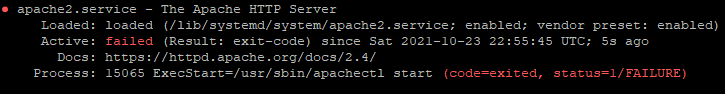
If you did go into PuTTY to check the Apache 2 service with the above command, you may have to press CTRL + C to get the server prompt back.
This bug MAY include main domains also, however there should never be a situation where you delete the only domain on your server, so I am not going to cover it.
Workaround
When you decide the last or only subdomain is to be deleted, follow this procedure.
Open the EHCP force control panel in your browser and log in.
Select Manage the domain which contains the only user defined subdomain.
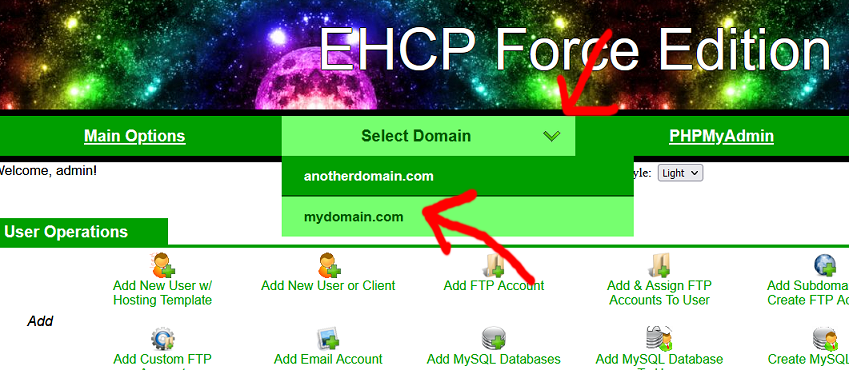
Click on the List / Delete Subdomains icon.
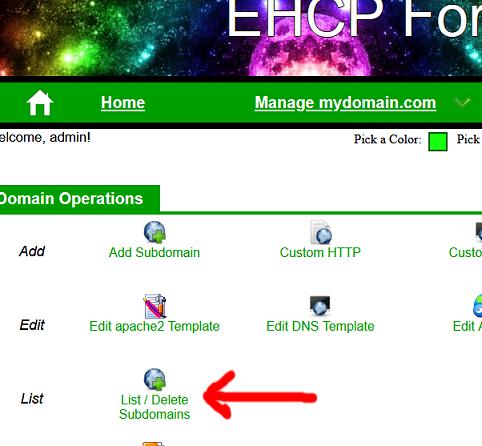
Click the manage Apache template icon of the single subdomain.
DO NOT CLICK THE CROSS TO DELETE YET!!!
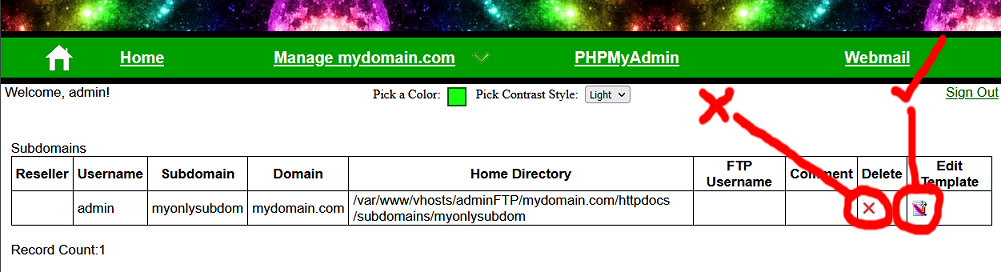
Select all of the template code and hit delete.
TIP: To select all simple click in the code box and press CTRL + A.
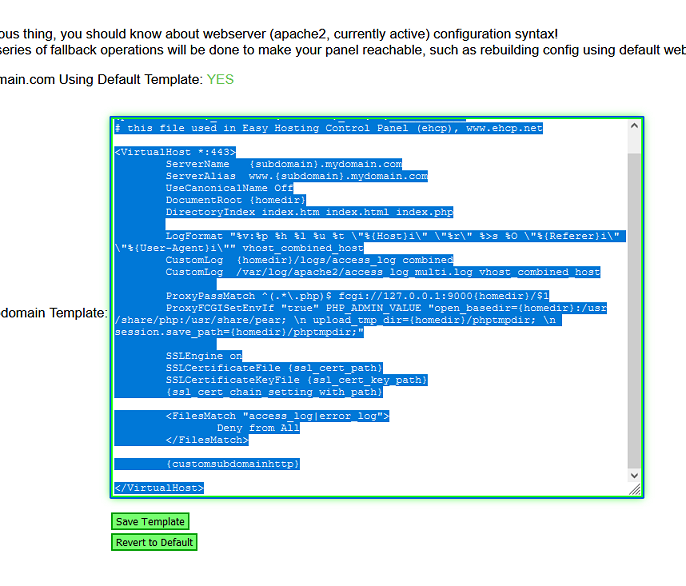
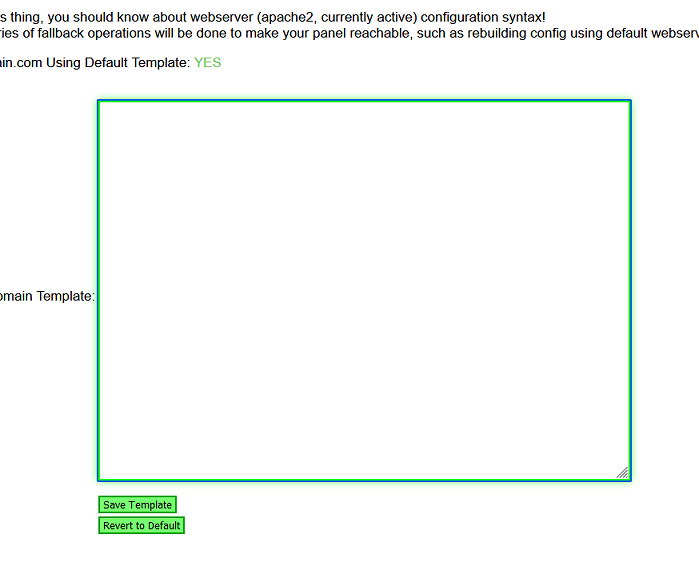
Now just insert one line into the template.
#DELETED
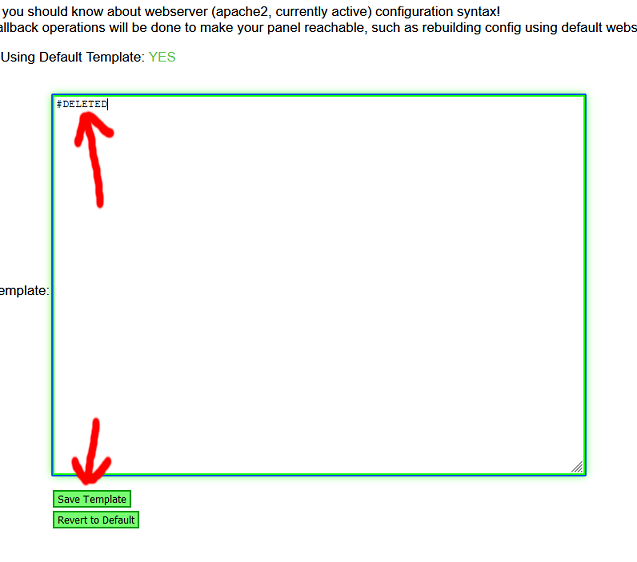
Now click Save Template.
Now from "Similar / Related subdomainsDirs Functions:" click List Subdomains.
(or go back to Manage Domain >>>> List all subdomains)
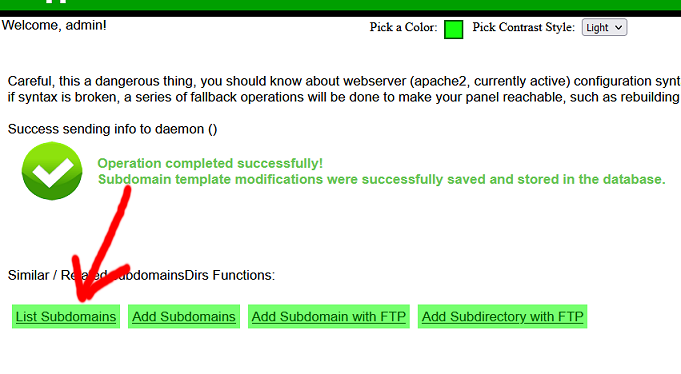
Click the cross to delete the subdomain.
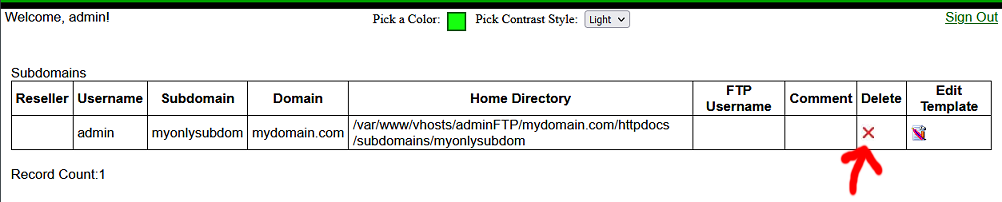
Click Yes to Are you sure you want to delete the subdomain of "xxx.xxx.com"
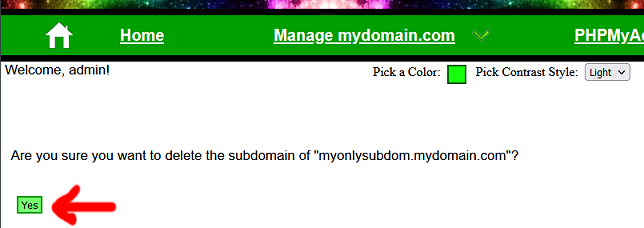
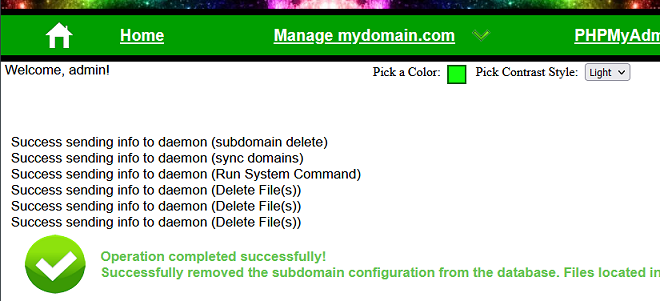
ALL DONE.
You may want to just give your server a re-boot to make sure all is well.
If you are reading this and it is already to late, click HERE to check out the FAQ on how to recover.